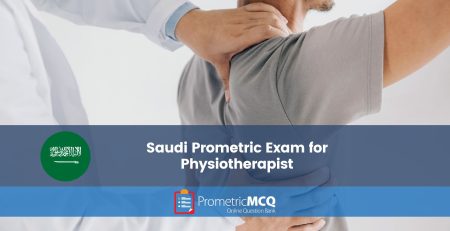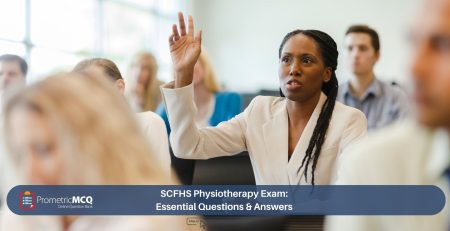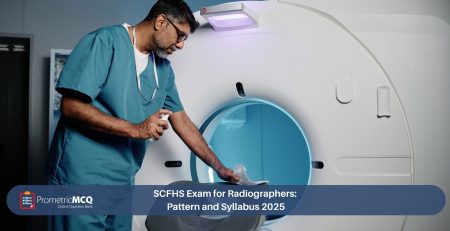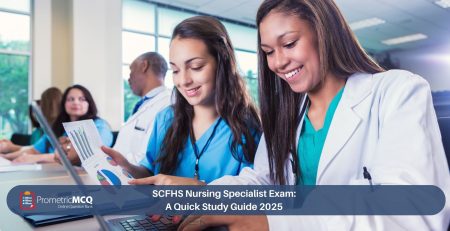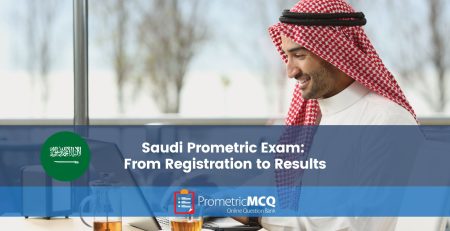How to Register for the SCFHS Prometric Exam in 2025
fatima@prometricmcq.com2025-09-17T20:16:04+00:00Table of Contents
ToggleHow to Register for the SCFHS Prometric Exam in 2025: A Step-by-Step Guide
For healthcare professionals worldwide, the journey to practicing in the Kingdom of Saudi Arabia is a path filled with promise and significant administrative steps. At the heart of this process is the Saudi Commission for Health Specialties (SCFHS), the sole regulatory body for all healthcare practitioners in the KSA. Before you can even begin to study for the challenging Prometric licensing exam, you must first navigate the intricate registration process. This multi-stage procedure involves creating a profile, classifying your profession, verifying your credentials, and finally, scheduling your exam.
This process, involving platforms like Mumaris Plus, DataFlow, and Prometric, can seem complex and daunting to a first-time applicant. A single mistake in documentation or a missed step can lead to significant delays, frustration, and unnecessary expenses. Understanding the precise sequence of actions and the purpose of each stage is absolutely critical for a smooth and successful application.
This ultimate 2025 guide is designed to be your definitive, step-by-step roadmap. We will demystify the entire SCFHS registration and exam scheduling process from start to finish. We will walk you through each screen and requirement, provide expert tips to avoid common pitfalls, and answer your most critical questions in a detailed FAQ section. Our goal is to empower you with the knowledge and confidence to navigate this process efficiently, so you can focus on what truly matters: preparing for and passing your Saudi Prometric exam.
Key Takeaways for a Smooth Registration
- It’s a Three-Platform Process: You will use SCFHS’s Mumaris Plus portal, the DataFlow Group’s verification service, and the Prometric website. They are three separate but interconnected stages.
- Mumaris Plus is Your Home Base: The entire process begins and ends in your Mumaris Plus account. This is where you apply, upload documents, and receive your eligibility number.
- DataFlow is Mandatory: Primary Source Verification (PSV) by DataFlow is a non-negotiable step to verify your credentials. You cannot book an exam without a completed and positive DataFlow report.
- Accuracy is Everything: Ensure the name and details on your passport match every single one of your documents. Discrepancies are the number one cause of delays.
- Follow the Sequence: Do not attempt to book an exam on Prometric’s website before you have completed the Mumaris and DataFlow steps and received your official eligibility number.
The Complete Registration Journey: A Phased Walkthrough
The registration process can be broken down into four distinct phases. Follow these steps in the exact order presented for a hassle-free experience.
Phase 1: Creating Your Mumaris Plus Account and Profile
Goal: To establish your official profile with the Saudi Commission for Health Specialties (SCFHS).
- Access the Portal: Go to the official SCFHS Mumaris Plus portal. This is the only legitimate website for creating your professional account.
- New User Registration: Click on “Register” and select “Practitioner.” You will be asked to provide your name, a valid email address, mobile number, and your nationality. Ensure your name is entered exactly as it appears on your passport.
- Initial Profile Completion: Once registered, log in and begin completing your profile. This will involve filling out sections for personal information, contact details, and other basic data. Double-check every entry for accuracy.
- Select the Service: From your dashboard, you need to choose the correct service. For new applicants, this will be “Professional Classification and Registration.” This is the service that initiates the entire licensing process.
Pro Tip: Use a professional and permanently accessible email address (like Gmail or Outlook). Do not use a temporary or university email that might expire, as all official communication will be sent there for years to come.
Phase 2: Document Submission and Professional Classification
Goal: To upload all required documents and have your professional title officially classified by the SCFHS.
Essential Documents Checklist:
Before you begin, scan clear, high-resolution color copies of the following documents in PDF format:
- Valid Passport: The photo page with all your details clearly visible.
- Personal Photograph: A recent, passport-style photo with a white background.
- Educational Qualifications: Your basic degree/diploma (e.g., Bachelor of Science in Nursing, MBBS, BDS). You must also include your official academic transcripts. If you have a postgraduate degree (Masters, PhD), include those certificates and transcripts as well.
- Professional License: Your current, valid nursing/medical/dental license from your home country or country of practice.
- Experience Letters: Official, signed, and stamped letters from all previous and current employers. These letters must state your job title, your start and end dates, and a brief description of your role. Gaps in employment longer than six months may need to be explained.
- Certificate of Good Standing (CGS): Issued by the medical/nursing council where you are currently licensed. This certificate is usually valid for only 3-6 months, so plan accordingly.
The Upload and Classification Process:
- Upload Documents: In the Mumaris Plus portal, you will be prompted to upload each of the required documents into the designated slots. Ensure each file is correctly labeled and is a clear, legible PDF.
- Submit for Review: After uploading everything, you will submit your application for review by the SCFHS staff. They will check if your documents are complete and if your qualifications meet the Professional Qualification Requirements (PQR) for Saudi Arabia.
- Receive Classification: If your application is in order, the SCFHS will “classify” you. This means they will officially recognize your professional title (e.g., “Nurse Specialist,” “General Practitioner,” “General Dentist”). This classification is what determines which Prometric exam you are eligible to take.
Phase 3: The DataFlow (PSV) Process
Goal: To have your submitted credentials independently verified by the DataFlow Group.
Once the SCFHS has reviewed your documents, they will electronically create a case for you with the DataFlow Group. This is a crucial, mandatory step. You can learn more about this on our detailed SCFHS DataFlow process page.
- Receive DataFlow Link: You will receive an email from Mumaris Plus with a link to begin your DataFlow application.
- Fill Application and Pay Fee: Follow the link, create a DataFlow account (or link your existing one), confirm the documents to be verified (usually your degree, license, and experience), and pay the PSV fee online.
- Verification Period: DataFlow will then contact your universities, licensing bodies, and previous employers directly to confirm the authenticity of your documents. This process can take anywhere from 3 to 8 weeks, depending on how quickly your institutions respond.
- Receive the Report: Once completed, DataFlow will issue a “Positive” or “Negative” report. This report is sent directly to you and, most importantly, is automatically linked back to your Mumaris Plus profile.
Critical Note: You cannot proceed to the next phase until your DataFlow report is “Positive” and reflects in your Mumaris Plus account. This is often the longest waiting period in the entire process.
Phase 4: Exam Booking on the Prometric Website
Goal: To use your eligibility number to schedule your exam date, time, and location.
- Receive Eligibility Number: Once your DataFlow report is positive and the SCFHS approves your application, your Mumaris Plus dashboard will be updated with an “Eligibility Number.” This number is your golden ticket to booking the exam.
- Navigate to the Prometric Website: Go to the official Prometric website. Do NOT use any other third-party site.
- Schedule Your Test: On the Prometric site, select “Saudi Commission for Health Specialties” as the test sponsor. You will then be prompted to enter your eligibility number.
- Select Exam and Location: Choose the correct exam corresponding to your classification (e.g., “Nurse Specialist Exam”). You can then search for available test centers by country and city. Prometric has centers all over the world.
- Choose Date and Time: A calendar will show you the available dates and times. Select the one that best suits your preparation timeline.
- Confirm and Pay: The final step is to confirm your details and pay the Prometric exam fee online using a credit card. You will receive an immediate confirmation email with your appointment details. Print this and keep it safe.
Frequently Asked Questions (FAQs) for SCFHS Registration
Think of them as three different offices you must visit. Mumaris Plus is the SCFHS’s main government portal where you submit your application and get classified. DataFlow is a separate, third-party verification company that SCFHS hires to check if your documents are authentic. Prometric is the global company that physically conducts the computer-based exam on behalf of SCFHS.
Fees are subject to change, but you can expect the following approximate costs: SCFHS classification fee (~SAR 200), DataFlow PSV fee (varies from ~SAR 400-900 depending on the number of documents), and the Prometric exam fee (~$220-$250 USD). Be prepared for a total cost of around $400-$600 USD.
For the initial application and DataFlow process, embassy attestation is generally not required. You usually need to upload clear scans of the original documents. However, after you pass the exam and receive a job offer, your employer may require your degree to be attested by the Saudi Cultural Attaché and Embassy for visa and Iqama (residency permit) purposes.
The number one reason is discrepancies in names across documents. The name on your passport must match your degree, license, and experience letters exactly. The second most common reason is delays in responses from your previous employers or universities during the DataFlow verification.
No, this is impossible. The Prometric system requires a valid eligibility number to even search for an exam date. This eligibility number is only generated in your Mumaris Plus account *after* the SCFHS has received a positive and completed DataFlow report.
Once issued, your eligibility to take the exam is typically valid for one year. However, you are generally allowed three attempts within this eligibility period. It is always best to check the specific validity mentioned in your Mumaris Plus account.
If this happens, DataFlow will specify the reason. Usually, it’s because they received no response from an institution. You will need to proactively contact that institution (your university or a previous employer) and urge them to respond to DataFlow’s verification request. You can then request DataFlow to re-initiate the verification for that specific document.
If your application is still under review, you can raise a support ticket (“Tawasul”) through the Mumaris Plus portal to request a correction. If the application has already been processed, the correction process can be more complex. This highlights the importance of triple-checking all information before submission.
Yes, Prometric allows you to reschedule your exam. However, there are strict rules and fees involved. Rescheduling more than 30 days before your appointment is usually free. Rescheduling closer to the date incurs a fee, and rescheduling within 5 days of the exam may result in forfeiting your entire exam fee. Always check the policy on the Prometric website.
Once you have your exam date, your focus should shift entirely to preparation. The most effective method is to use a high-quality question bank tailored to your specialty. For example, if you are a nurse, a dedicated resource like the SCFHS Nursing Exam MCQs is the best tool to master the content and format of the exam.
Conclusion: Your First Step Towards a Career in KSA
Navigating the SCFHS registration process is a detailed and systematic procedure that serves as the foundation for your medical career in Saudi Arabia. While it involves multiple platforms and requires patience, it is a clear and manageable path. By following this step-by-step guide, preparing your documents meticulously, and understanding the role of each stage, you can avoid common pitfalls and move smoothly from application to exam day. With the administrative hurdles cleared, you can then dedicate your full attention to the ultimate goal: passing your Prometric exam and beginning a new, exciting chapter of your professional life.
Registration Complete? The Real Preparation Begins Now.
Our comprehensive MCQ packages are tailored for every specialty, providing thousands of high-yield questions, detailed rationales, and simulated exams to ensure you pass on your first attempt.